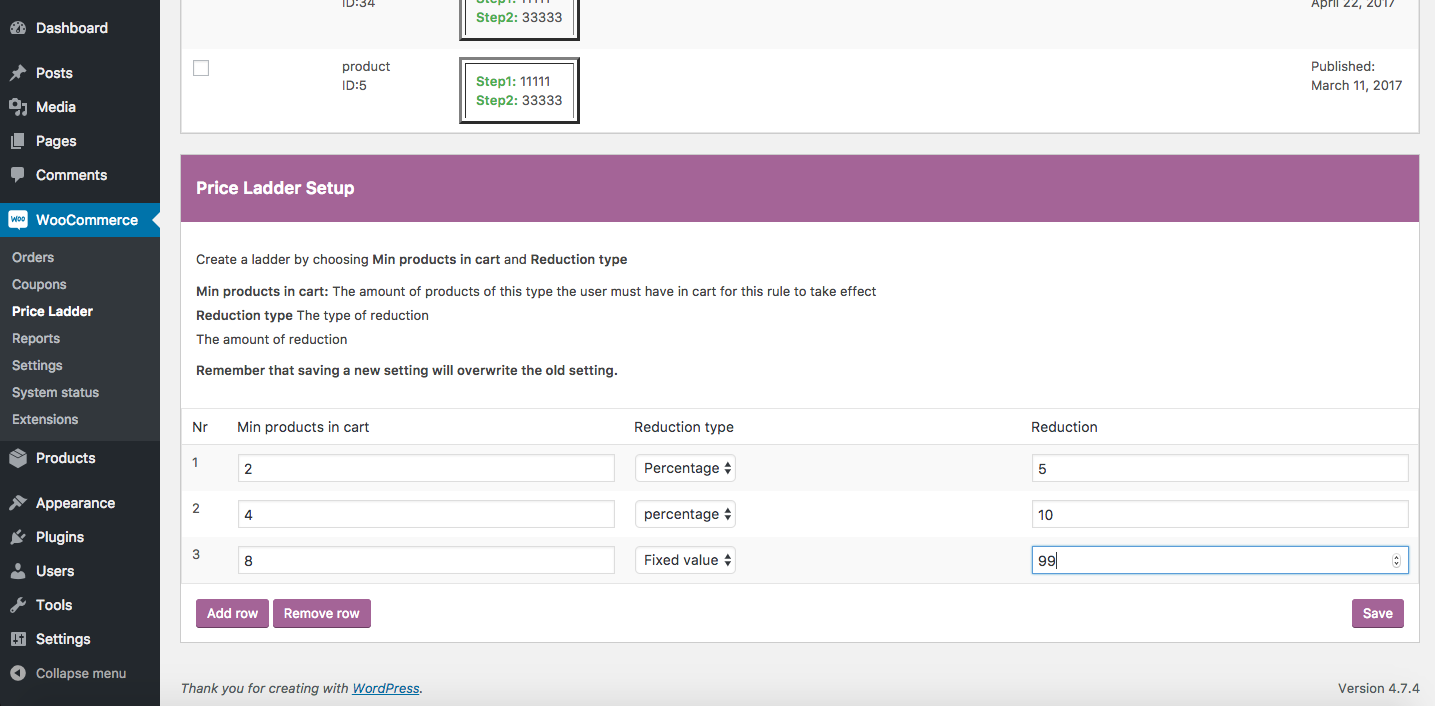WooCommerce Price Manager
About this plugin
Installation & Setup
Requirements
- PHP version 5.4.0 or greater (PHP 5.6 or greater is recommended)
- MySQL version 5.0 or greater (MySQL 5.6 or greater is recommended)
- Wordpress version 2.7 or greater
- WooCommerce version 2.4 or greater
Installation
Via WordPressLog in into the admin area, navigate through Plugins > Add New > Upload Plugin and select the .zip file you downloaded and finally click on Install Now
Via FTPThe other way is by FTP, log in into your site's FTP through a FTP Client and go into the WordPress installation directory and then navigate to:/wp-content/plugins/ and upload the WooCommerce price manager folder here. After the uplad is complete go to Plugins > Installed Plugins in your wordpress dashboard, you will see WooCommerce price manager plugin there, hit Activate to activate the plugin.
Where to find itThe plugin setup screen is in the Woocommerce submenu. Woocommerce > price manager.
Setup
Create a ladder by choosing Min products in cart and Reduction type
Min products in cart: The amount of products of this type the user must have in cart for this rule to take effect
Reduction type: The type of reduction
Reduction: The amount of reduction
Remember that saving a new setting will overwrite the old setting.